Most Redmi as well as Mi smartphones offer a fingerprint scanner that can be used to unlock the phone, however, did you know it can also be used to lock individual apps for your smartphone’s security? If someone tries to access any app on your smartphone, a fingerprint authentication will show up to unlock the app, not just the phone.
How to lock apps with fingerprints on Redmi and Mi smartphones [MIUI 12]
To start with it, you have to initially set up the fingerprint scanner if you haven’t done it yet. And then you can proceed to lock apps with fingerprints on Redmi or Mi smartphones.
- Head to the Security app on the homescreen or Settings -> Security and choose App Lock.
- Select the apps you want to lock with the fingerprint scanner. just put your finger on the scanner to unlock it the next time you open a locked app.
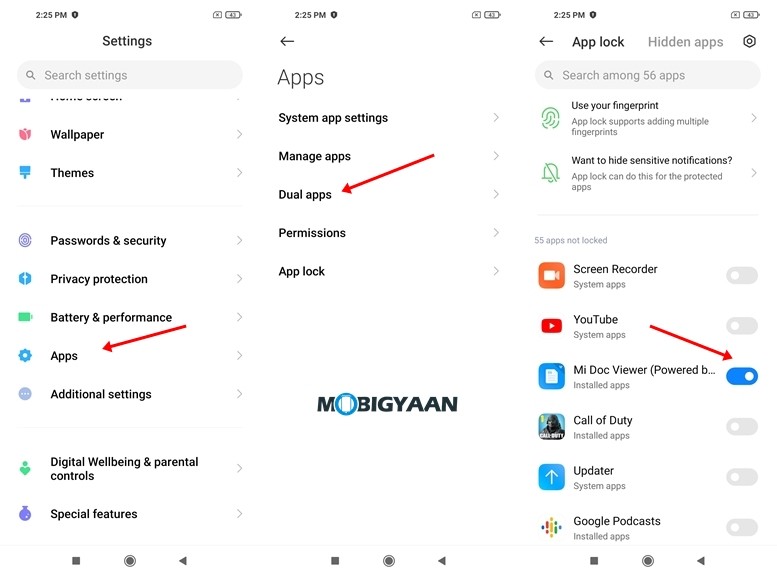
This way you can individually lock apps with fingerprints on Redmi smartphones or Mi smartphones that you own. The above method works with older MIUI versions, try if it works on other MIUI based smartphones.
Liked this trick? More awesome stuff is also available for you, take a look at the Windows, Android, iPhone, and Mac tutorials and guides. To get updates on the latest tech news, smartphones, and gadgets, follow us on our social media profiles.











More Stories
Samsung Galaxy M42 5G – Top Tips, Tricks, Features, Quick Shortcuts, And Gestures
How To Take Partial Screenshots On realme Smartphones